Google Workspace is a suite of cloud-based productivity applications that includes Gmail,Drive, Docs, Sheets, Slides, Meet, and others. Google Workspace, which has millions of users globally, is a popular alternative for businesses searching for a dependable and effective way to collaborate and communicate. One of Google Workspace’s numerous advantages is its ability to link with third-party apps, which can expand its functionality and streamline workflow procedures.
Third-Party Apps: Why Integrate them?
By removing the need to switch between several apps, integrating third-party apps with Workspace can help organizations save time and enhance productivity. Instead, all relevant tools and information are accessible through Workspace, resulting in a more simplified and effective workflow.
For example, a project management app like Trello can be integrated with Google Workspace, allowing teams to view and update their Trello boards straight from their Gmail or Drive accounts. Salesforce, for example, may be integrated with Workspace, allowing sales people to examine customer information and sales data from within their Gmail account. A social media management app, such as Hootsuite, can be linked with Workspace, allowing marketers to schedule and publish social media messages directly from their Drive account.
Third-Party Apps: How to Integrate them?
It is simple to integrate third-party apps with Google Workspace. Here’s how to proceed:
1. Browse the Google Workspace Marketplace
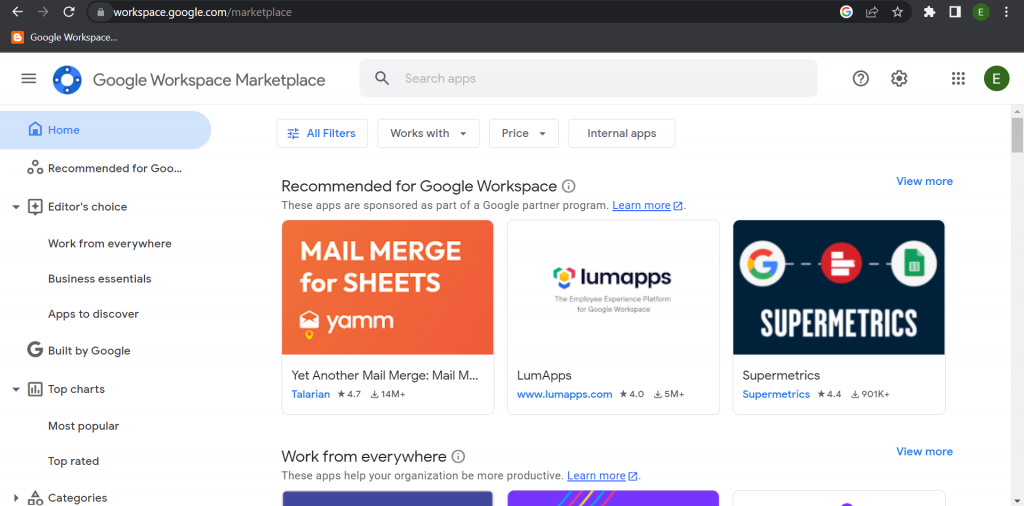
The Google Workspace Marketplace is a collection of third-party apps to use in conjunction with Workspace. So, you can search the marketplace for the app that best meets your company’s requirements.
2. Install the App
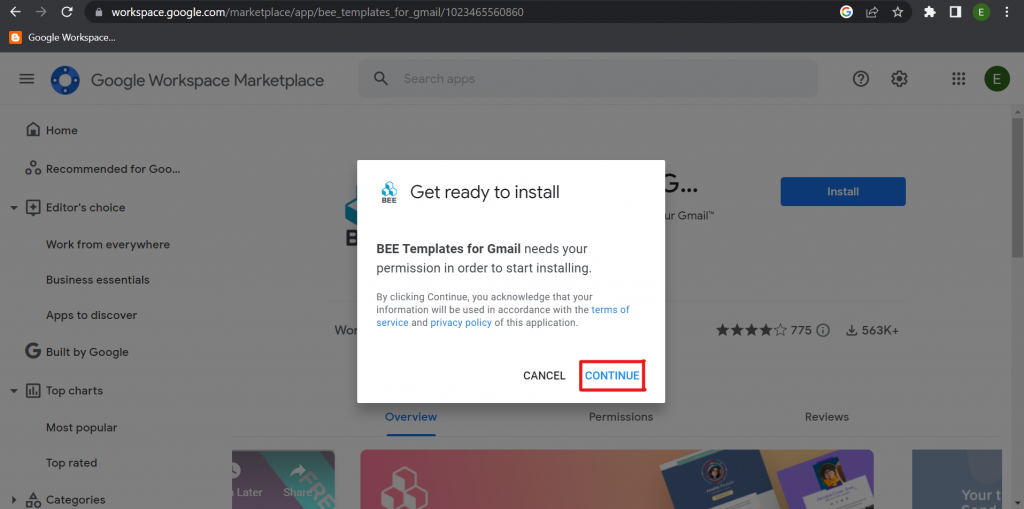
Once found the app, click the “Install” button to start the installation. You may need to grant specific permissions, before the installation.
3. Connect the App to Google Workspace
Once installed, you must connect it to Workspace. Typically, this entails entering your Workspace login credentials and granting the app access to your data.
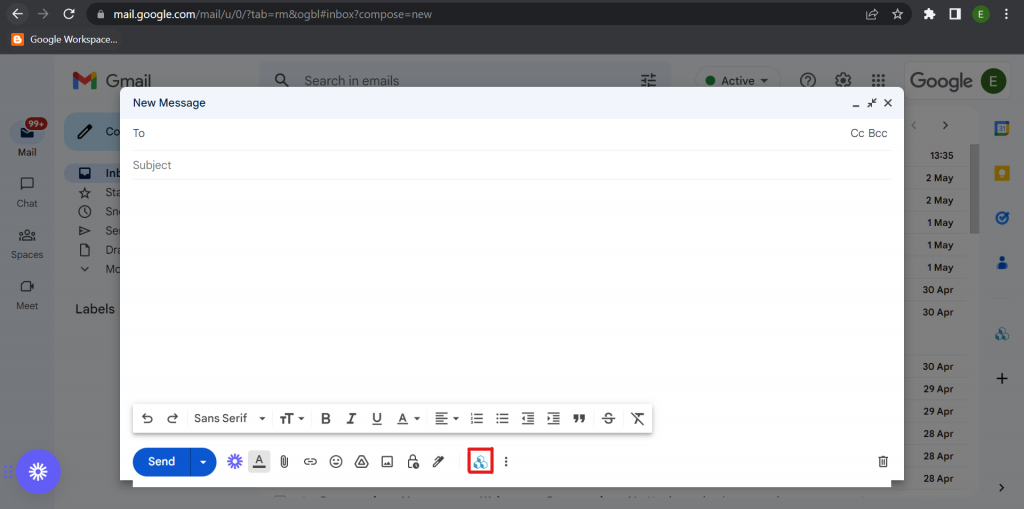
4. Customize Integration
Furthermore, you can customize the integration to meet your specific business requirements. You may need to define parameters such as providing the third-party app access to specific Google apps, selecting the frequency of data synchronization between the two apps, and determining which users have access to the integration.
Conclusion
This integration can help businesses improve operations and increase productivity, i.e., with thousands of apps accessible in the Workspace Marketplace, practically every business need can be met. Furthermore, businesses may improve their Workspace experience and gain a competitive advantage in their sector by utilizing these integrations.