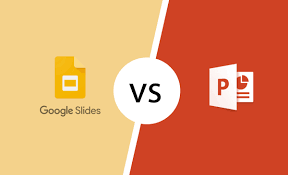
Microsoft PowerPoint is one of the world’s most popular presentation tools. Many educational institutions, corporations, and other organizations use it for their daily tasks. Microsoft has also produced considerable software changes to meet evolving technology and user demands. PowerPoint is now available as a separate product and part of the Microsoft Office suite.
Google slides and other alternatives:
Google Slides is another popular presentation software. It is entirely free to use and interacts with other Google applications, such as Google Drive, making it simple to communicate with others. On the other hand, it lacks all of the functionality of PowerPoint and may not be the ideal solution for more sophisticated presentations.
Other presentation tools, like Prezi, Canva, and Haiku Deck, provide unique features and design options. Many individuals, however, still choose PowerPoint because of its familiarity, simplicity of use, and rich feature set.
Why do people still prefer Powerpoint?
Despite the growth of cloud-based tools and video presentations, people continue using PowerPoint for various reasons. Firstly powerpoint is well-recognized and it is utilized in a wide range of organizations. Second, it features a robust set of tools enabling users to produce professional-looking presentations quickly. Third, it is used for a wide range of presentation formats, including simple slideshows and interactive displays.
Here’s a table for you to look at which points out advantages of both softwares :
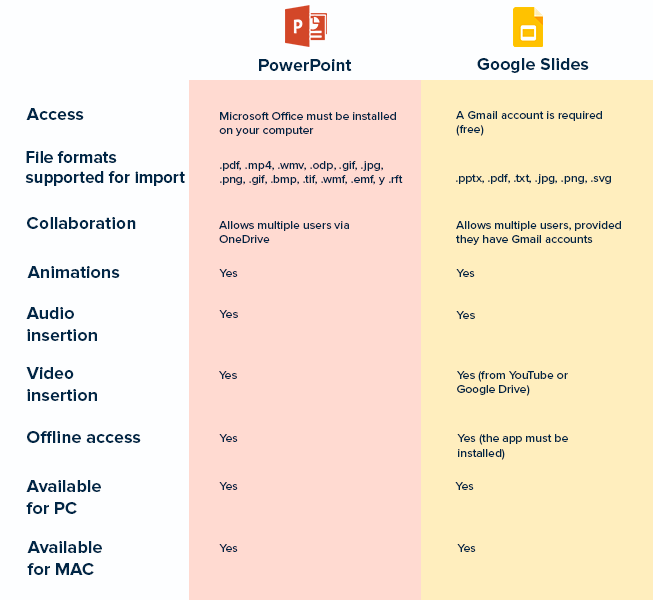
Final thoughts
While PowerPoint and Google Slides have differences, both are excellent. PowerPoint has many functionalities and design possibilities, making it the preferred tool for many professionals. Google Slides, on the other hand, is an ideal choice for cooperation and on-the-go presentations due to its cloud-based platform and collaborative capabilities. So, whether you’re a die-hard PowerPoint user or a Google Slides fan, the key is to select the tool that works best for you and your specific requirements. After all, the goal is to produce an entertaining and memorable presentation that leaves your audience with a lasting impression.