Google’s portfolio of productivity tools is being expanded with new features meant to improve collaboration. The ability to collaborate on generating Google Calender invites is the most recent addition to Google Docs, giving a smooth manner for various stakeholders to contribute to event scheduling. This service, which is only available to certain Google Workspace clients, provides a convenient and effective option for organizing meetings, appointments, and other events. In this blog post, we will look at the advantages of working on Google Calender invites within Google Docs and how to get started.
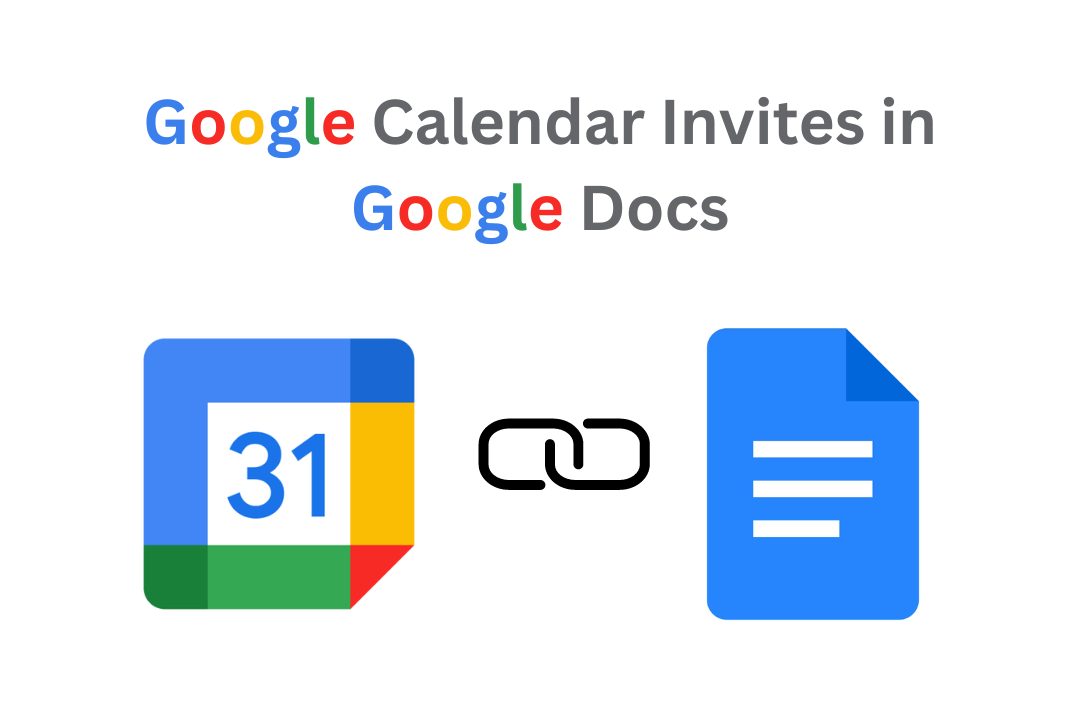
Enhanced Collaboration with Google Calendar Invites
Google hopes to streamline the process of arranging events involving multiple stakeholders by introducing collaborative calendar invite drafting. This feature allows many people to add dates, times, attendees, event descriptions, and other information. The entire team may actively contribute in developing thorough and accurate calendar invites by leveraging the collaborative nature of Google Docs.
Getting Started
Follow these basic steps to start collaborating on Google Calendar invites in Google Docs:
- Ascertain that you have edit access to a Google Doc.
- Enter “@” followed by “Calendar event draught” into the document, or navigate to “Insert” > “Building blocks” > “Calendar event draught.”
- Then, click “Enter” to make the first building block for a calendar event draught.
You may now begin collaborating with others to fill out the event’s relevant information. Each participant can contribute to the process, making it more efficient and inclusive.
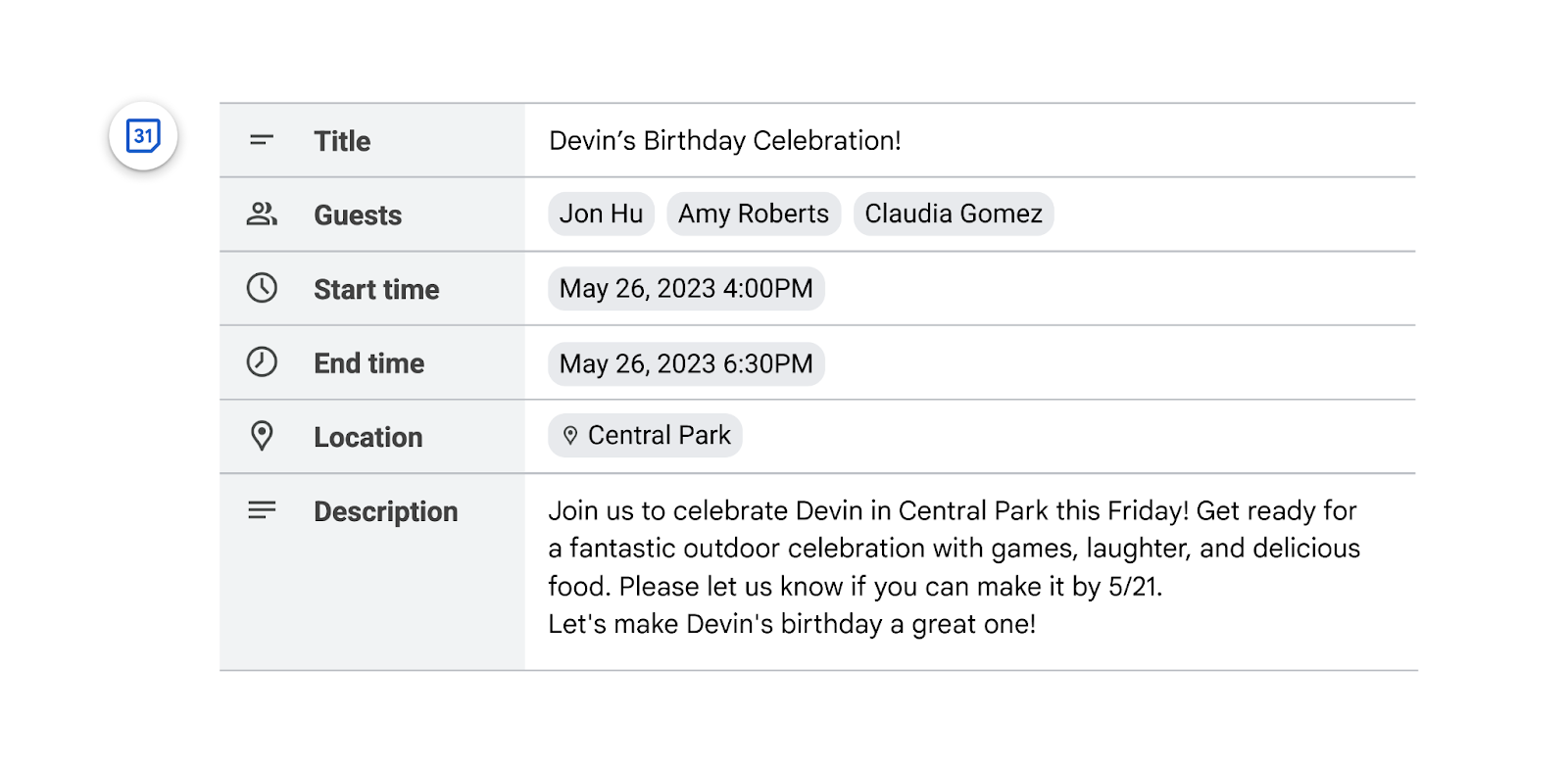
Seamless Integration with Google Calendar
Users can easily transfer the information to Google Calendar once the calendar invitation is ready and all relevant details have been included. Simply click on the Calendar icon, and the invite’s data will be instantly imported into Google Calendar. Also, this interface eliminates the need for manual data entry and provides a smooth transition from drafting to scheduling.
Rollout and Availability
They will gradually rolled out this feature to provide a pleasant user experience. Starting on May 17, 2023, the feature will be visible in Rapid Release domains within 15 days. Further, scheduled Release domains will be added beginning May 30, 2023. Customers of Google Workspace Business Standard, Business Plus, Enterprise Standard, Enterprise Plus, Education Plus, and also Nonprofits can use this collaboration function. Users with personal Google Accounts or specific Google Workspace editions, however, are not able to access it.
Conclusion
To summarize, the addition of collaborative calendar invite drafting in Google Docs increases the productivity and simplicity of event organizing. Therefore, Google aims to streamline the process and ensure alignment by enabling multiple stakeholders to provide inputs, shortening the process and ensuring everyone is on the same page. Also, seamless integration of Google Calendar has made transitioning from the drafting phase to the scheduling phase simple. So, if you are a Google Workspace user who is qualified for this feature, make sure to investigate and use this powerful collaboration tool to improve the productivity and organization of your team.