Google Sheets has long been a valuable tool for data management and analysis, allowing users to collaborate and make data-driven decisions. Google’s new development of smart chip data extraction takes efficiency to the next level. This new feature allows users to extract useful data from smart chips such as persons, file, and event chips, allowing for advanced sorting, filtering, and analysis within Sheets. In this blog post, we will look at the benefits of smart chip data extraction and show you how to use it efficiently.
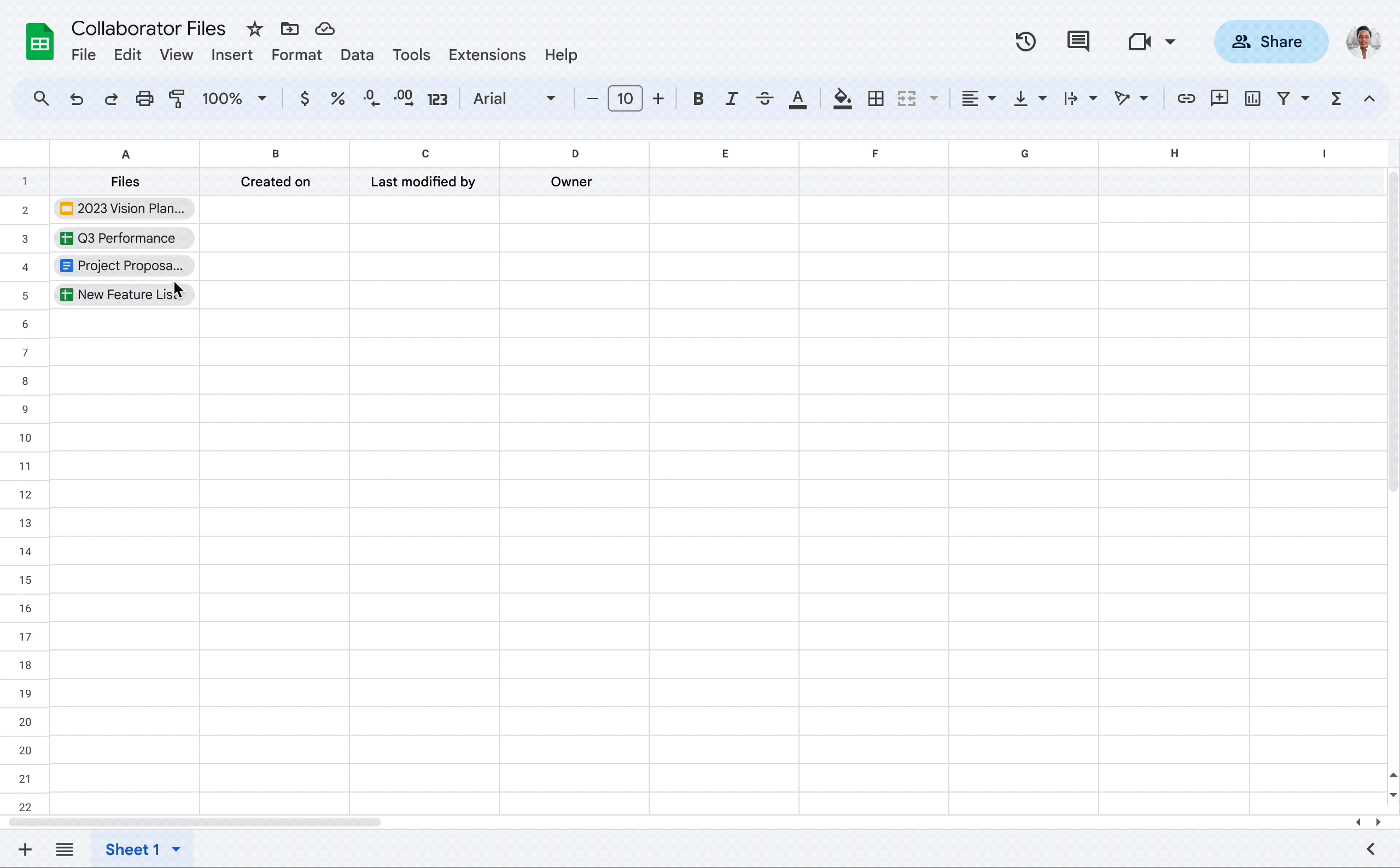
Enhanced Data Organization and Tracking
Smart chip data extraction simplifies data organisation and tracking by allowing users to extract metadata linked with individual smart chips into other cells while keeping the original chip connected. For example, if you’re handling a collection of documents, you may simply extract attributes from key file chips such as document owners, creation time, and last changed information. This tool allows you to keep track of crucial details in a systematic manner, resulting in improved data management.
Deeper Analysis for Informed Decision-Making
The ability to collect data from smart chips opens up new avenues for in-depth research within Google Sheets. You can acquire important insights from your data and make informed decisions by utilizing this functionality. For example, with file chips, you can identify the last modification of a document, enabling better work prioritization. Similarly, you may sort and filter personnel depending on job location with persons chips, making it easier to delegate region-specific tasks.
Advanced Analytics with Nested Chip Extractions
Smart chip data extraction also allows users to build arrays of chip extractions, allowing them to do more complex studies. You may also uncover rich analytics within Google Sheets by exploiting this capability. For example, using a variety of persons chips, you may count the number of distinct workplace locations for many individuals. This adaptability enables you to glean useful insights and identify hidden patterns in your data.
Simple Steps to Extract Data
Data extraction from smart chips is now relatively simple thanks to Google Sheets. The procedure is the same whether you use the sidebar or formulae. Follow these procedures to retrieve data from the sidebar:
- The data extractions sidebar can be accessed via the Data menu, by right-clicking on a cell or range with smart chips, or by clicking on the “Data extractions” link in hover cards.
- Choose the range containing the chips from which you wish to retrieve data.
- Select the data fields to be extracted.
- Set the range in which the extracted data should show.
Alternatively, you can retrieve data using formulas:
- Begin by typing “=” in the cell where you wish the data to be extracted.
- Navigate to the smart chip cell or range and pick it.
- Insert a period after the cell or range and select the desired data from the autocomplete alternatives.
- Accept the dialogue to confirm the extraction.
Keep Data Fresh with Refreshing
To ensure your extracted data is up to date, Google Sheets provides a simple refresh mechanism. You can refresh specific smart chip data or refresh all the data within the extraction sidebar. Therefore, by navigating to the “Refresh & manage” section, you can update your data and reflect the latest changes.
Availability and Rollout
All Google Workspace clients and users with personal Google Accounts can retrieve smart chip data. The extraction of all available data fields, however, is restricted to specific Google Workspace editions. Please see the Help Centre for further information on the available fields and editions.
Conclusion
Therefore, users may access the full potential of their data and streamline their workflows with smart chip data extraction in Google Sheets. You may also make better judgements and move your projects forward by easily extracting metadata from smart chips and employing advanced analytic techniques. With this powerful feature in Google Sheets, you can stay organized, acquire deeper insights, and increase your productivity.
Explore smart chip data extraction now for a new level of efficiency and effectiveness in your data-driven jobs!