In a world where time is precious and creativity is key, Microsoft is one of the brands continuously evolving to make sure they help their users in the evolvement.
Therefore, to up the level, Microsoft has introduced a new tool that promises to revolutionize the way we work. They call it the “Microsoft 365 Copilot“. With Microsoft 365’s Copilot, users can now harness the power of AI to unlock their full potential in familiar applications such as Word, Excel, PowerPoint, Outlook, Teams, and more.

Microsoft 365 Copilot
Microsoft’s Copilot is a powerful tool that combines the strength of LLMs (Large Language Models) with Microsoft Graph and Microsoft 365 apps to offer a new level of productivity and creativity. Further in this blog post, we’ll explore the capabilities of Microsoft’s Copilot and how significantly they can transform our work in detail.
Copilot in Word
In Microsoft Word, Copilot is a tool that assists you in writing, editing, and summarizing content. It generates a first draft of a document by gathering information from various sources within your organization.

- Copilot can modify existing documents, condense text, and rewrite content to improve clarity.
- Additionally, it suggests appropriate tones for the document, ranging from formal to casual. Furthermore, it can provide feedback to strengthen arguments or resolve inconsistencies.
- Some examples of commands and prompts that Copilot can perform are: –
- Drafting a project proposal
- Making a paragraph more concise
- Creating a document based on an outline
Copilot in Excel
With Copilot in Excel, you can interact with your data using natural language instead of relying on formulas. Copilot helps you analyze and explore your data by revealing correlations, proposing what-if scenarios, and suggesting new formulas based on your questions. You can create models based on your questions that allow you to explore your data without modifying it. Copilot helps you identify trends, create powerful visualizations, and generate recommendations to drive different outcomes.
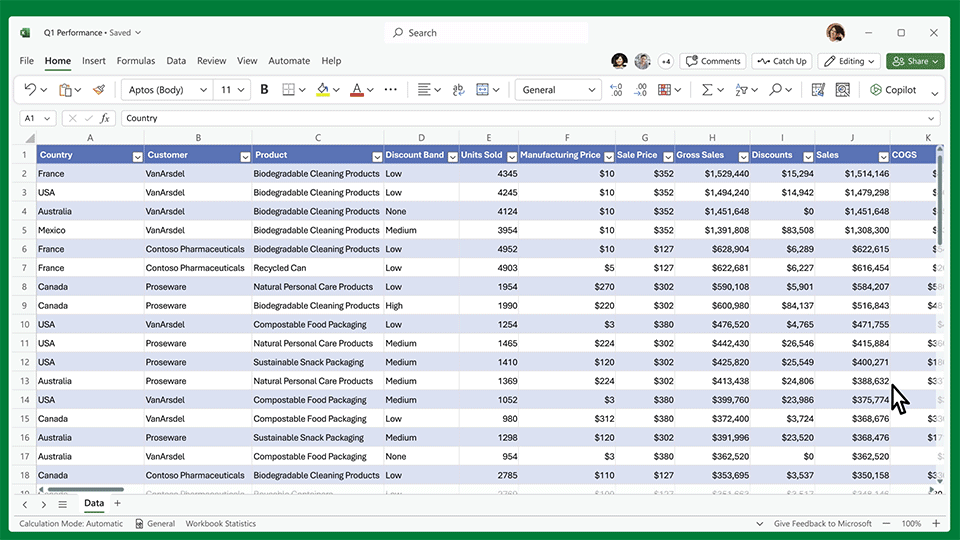
Copilot in PowerPoint
Copilot can help you create stunning presentations in PowerPoint. It can help you transform written documents into presentations, create new ones from prompts or outlines, and even condense lengthy presentations. You can use natural language commands to adjust layouts, reformat text, and time animations. Additionally, copilot can add speaker notes and sources to your decks.
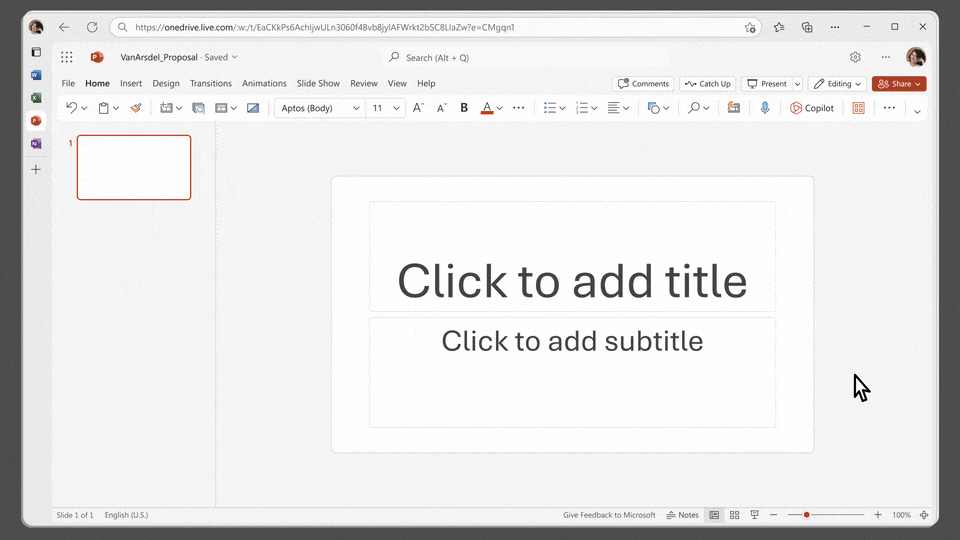
- Here are some example commands and prompts you can try:
- Use a Word document to create a five-slide presentation with relevant stock photos.
- Summarize this presentation into three slides.
- Reformat three bullets into three columns, each with an accompanying picture.
Copilot in Teams
With Copilot in Teams, you can collaborate more efficiently and seamlessly. Copilot streamlines effective meetings by organizing key discussion points, summarizing action items, and catching you up on missed information without disrupting ongoing conversations. Additionally, it helps with everyday tasks like creating meeting agendas and identifying relevant follow-up actions. Moreover, you can ask specific questions, get answers, and make informed decisions based on the chat history.
- Here are some example commands and prompts to try out:
- Give me a summary of the meeting so far. What have we discussed, and where do we stand on the topic?
- Create a table listing the pros and cons of [discussed topic]. Also, what other factors should we consider before making a decision?
- What decisions were made in the meeting? Further, what are some recommended next steps?
Conclusion
Finally, Microsoft 365 Copilot is an innovative tool that can help you streamline your work processes and increase productivity across various applications. Whether you need assistance writing, analyzing data, creating presentations, or collaborating with your team, Copilot can provide valuable support at every step. Further, with its natural language commands and powerful AI capabilities, Copilot is an intuitive and user-friendly solution for various tasks. So why not try it out and see how Copilot can help you soar to new heights in your professional life?