Gmail has grown to become one of the world’s most popular email services. Every day, millions of people use it to send and receive emails.
But did you know that Gmail accounts are classified into two types: Personal and Google Workspace? In this blog, we will enlighten you about the added benefits Google Workspace brings.
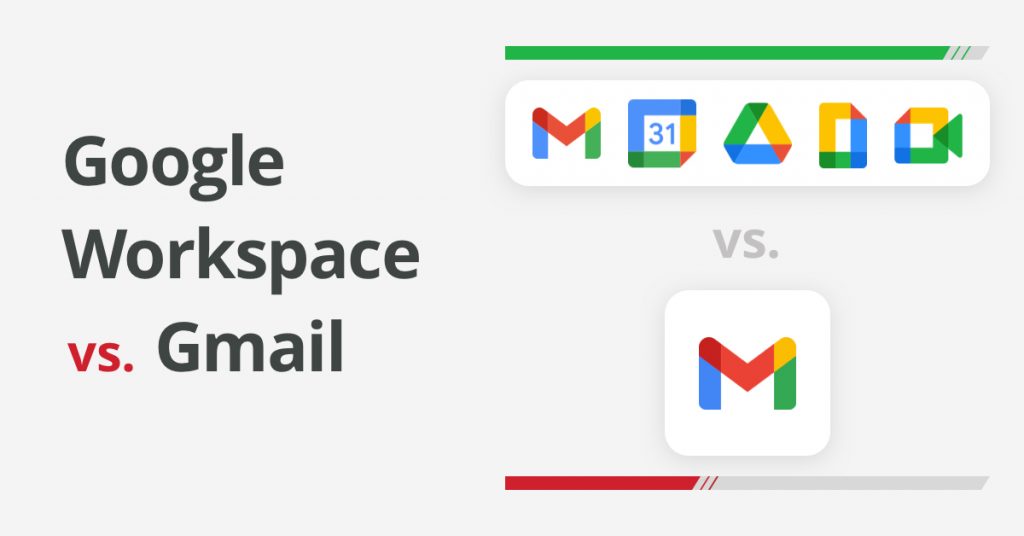
Introduction
Gmail is a free email service offered by Google. Users can send and receive emails, establish email signatures, and manage contacts with it.
On the other hand, Google Workspace provides a complete array of tools for businesses and organizations, including a customized version of Google mail.
User Accounts
The type of user account is one of the key distinctions between personal and Gmail in Google Workspace.
Personal Gmail is designed for people and is commonly used for personal communication.
On the other hand, Gmail in Google Workspace, is intended for commercial or organisational use.
Custom Domain
You can use your own custom domain name for your email address with Google Workspace, which means that instead of having an email address that ends in “@gmail.com,” you can have one that ends in your organization’s domain name. This gives your brand a more professional impression and helps to advertise it.
Increased Storage
The enhanced storage capacity is another important benefit of utilizing Gmail with Google Workspace.
Personal Gmail users get 15 GB of storage space, whereas Google Workspace users get 30 GB or more, depending on the package which is especially useful for companies that need to store significant amounts of data, such as email attachments and archives.
Advanced Security Features
Google Workspace brings extensive security safeguards to prevent unauthorized access to your data. For example, Two-factor authentication requires a user to enter a code delivered to their mobile device to access their account and data loss prevention. This helps prevent personal information from being shared outside your organization, are examples of these features.
Collaboration and Productivity Tools
Google Workspace provides you to connect a set of collaboration and productivity functions, whereas personal Gmail does not.
For example, apps like Google Drive, Google Docs, Sheets, and Google Slides allow teams to produce and collaborate on documents, spreadsheets, and presentations in real-time.
Conclusion
To summarize, Google Workspace offers a more comprehensive set of capabilities and solutions tailored to the needs of businesses and organizations, while individuals should prefer personal Gmail. Also, Gmail in Google Workspace delivers a complete email solution that can assist in expediting communication and boosting productivity, from bespoke domains to advanced security features, expanded storage, and collaboration tools.